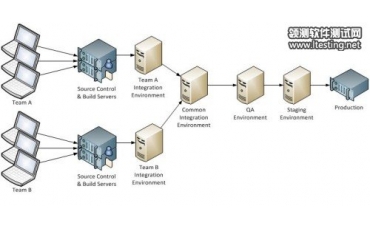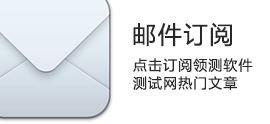用VB的WINSOCK控件發送大于8K的BMP
發表于:2007-07-14來源:作者:點擊數:
標簽:
作者:lcmcome 服務器 端: Private Declare Sub keybd_event Lib user32 (ByVal bVk As Byte, ByVal bScan As Byte, ByVal dwFlags As Long, ByVal dwExtraInfo As Long) Const theScreen = 1 Private Sub Form_Load() tcpServer.LocalPort = 1001 ' 設置監
作者:lcmcome 服務器端:
Private Declare Sub keybd_event Lib "user32" (ByVal bVk As Byte, ByVal bScan As Byte, ByVal dwFlags As Long, ByVal dwExtraInfo As Long)
Const theScreen = 1
Private Sub Form_Load()
tcpServer.LocalPort = 1001 ' 設置監聽端口號
tcpServer.Listen ' 開始監聽
End Sub
Private Sub tcpServer_ConnectionRequest(ByVal requestID As Long)
If tcpServer.State <> sckClosed Then tcpServer.Close
tcpServer.Aclearcase/" target="_blank" >ccept requestID
End Sub
Private Sub tcpServer_DataArrival(ByVal bytesTotal As Long)
Dim a As String
tcpServer.GetData a
If a = "b" Then
Call keybd_event(vbKeySnapshot, theScreen, 0, 0)
Picture1.Picture = Clipboard.GetData(vbCFBitmap)
SavePicture Picture1.Image, "d:\ww.bmp"
Dim buf() As Byte
Dim position As Long
Open "d:\ww.bmp" For Binary As #1
position = 0
Do While Not EOF(1)
position = positon + 1
ReDim Preserve buf(1 To position)
Get #1, , buf(position)
Loop
Close #1
tcpServer.SendData buf
End If
End Sub
客戶端:
Private Sub Command1_Click()
tcpClient.RemoteHost = txtip.Text
tcpClient.RemotePort = 1001
tcpClient.Connect ' 進行連接
End Sub
Private Sub Command2_Click()
Picture1.Picture = LoadPicture("d:\wr.bmp")
End Sub
Private Sub Command3_Click()
tcpClient.SendData "b"
End Sub
Private Sub tcpClient_DataArrival(ByVal bytesTotal As Long)
Dim receivefile(1 To 119862) As Byte
tcpClient.GetData receivefile, vbArray + vbByte
'告訴Winsock控件收到的是字節數組類型的數據
Open "d:\wr.bmp" For Binary As #1
Put #1, , receivefile
Close #1
End Sub
Private Sub Winsock1_Error(ByVal Number As Integer, Description As String, ByVal Scode As Long, ByVal Source As String, ByVal HelpFile As String, ByVal HelpContext As Long, CancelDisplay As Boolean)
End Sub
Private Sub Text1_Change()
End Sub
原文轉自:http://www.anti-gravitydesign.com