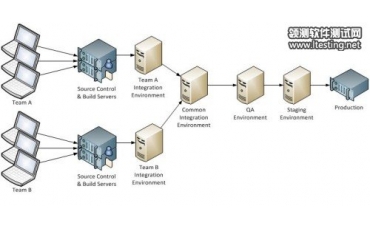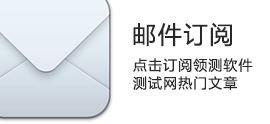在linux系統下安裝nvidia-nforce網卡/聲卡驅動
linux 內核不認nvidia的網卡和聲卡,可以
在如下地址下載驅動( http://www.nvidia.com/object/linux_nforce_1.0-0292.html ;)
| Linux nForce Driver - IA32 |
Version: 1.0-0292
This page contains drivers and documentation for the nForce chipset. The chipset includes hardware support for IDE disk control, Ethernet networking, audio support, win modem support, and a USB controller. These packages have support for Ethernet networking and basic ACI audio. USB and IDE hardware will work with standard Linux drivers. There is no win modem support. To download and install the drivers, follow the steps below: STEP 1: Download the Driver File STEP 2: Begin Installation STEP 3: Review the NVIDIA Software License. You will need to aclearcase/" target="_blank" >ccept this license to continue with the installation. STEP 4: Review the Known Problems for any special installation instructions required by your platform. STEP 5: Install Note: For systems running a kernel for which there is no pre-built binary driver, the installer will need to build the driver. In order for the installer to build the driver, the kernel source needs to be installed. STEP 6: Review Documentation If you have any questions or problems, please check the linux discussion forum. If you don't find an answer to your question there, you can send email to linux-nforce-bugs@nvidia.com Release Highlights for 1.0-0292: |
原文轉自:http://www.anti-gravitydesign.com