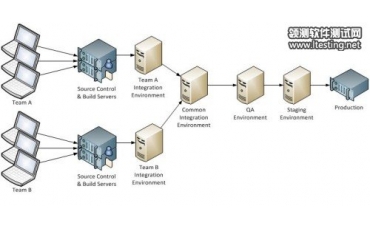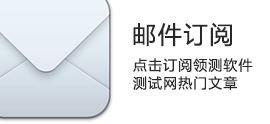http回調測試自動化實踐
發表于:2017-06-08來源:xieyingchunuestc作者:xieyingchunuestc點擊數:
標簽:http
背景:視頻云點播支持用戶設置回調地址,在上傳或者轉碼結束后向用戶的回調地址以http協議發送回調信息,例如上傳完成后的視頻信息,視頻轉碼信息。 之前的測試方法:回調
缺點:隨著業務擴展,點播依賴服務和NTS集群擴展迅速,每次回歸量增大,回調測試無法自動化會耗費大量時間,同時,人眼觀察回調,當測試代碼發送大量請求,回調信息與發送的請求難以一一對應,可能請求后發但是回調先至。
問題的解決方式:
1、在運行測試代碼的機器上找到可用端口
2、起HttpServer并監聽端口。
3、將起的HttpServer地址設置成點播回調地址
4、HttpServer解析收到的回調信息,并與點播業務發送的請求信息進行斷言
5、關閉HttpServer
下面從代碼層面逐一實現上面四個步驟
一、找到可用端口:設置從指定端口開始向后遍歷,查看端口是否可用。
public static int check(int port) {
int _port;
try {
ServerSocket sock = new ServerSocket(port);
sock.close();
_port = port;
System.out.println("Port : " + port + " is Ok");
} catch (IOException e) {
System.out.println("Port : " + port + " is occupied ,Try to port : " + (port + 1));
_port = port + 1;
check(_port);
}
return _port;
}
再用String addrip = InetAddress.getLocalHost()。getHostAddress(); 得到本機IP,這樣就可以獲得起HttpServer服務需要的地址。
二、起HttpServer并監聽端口
public static String callbackHttpServer(int minPort) throws IOException {
int port;
String addrip = InetAddress.getLocalHost()。getHostAddress();
port = check(minPort);
String ipAddress = addrip + ":" + port;
System.out.println("address is " + ipAddress);
InetSocketAddress addr = new InetSocketAddress(port);
server = HttpServer.create(addr, 0);
MyHandler myHandler=new MyHandler();
server.createContext("/", myHandler);
server.setExecutor(Executors.newCachedThreadPool());
server.start();
System.out.println("Server is listening on port : " + port);
return ipAddress;
}
三、解析HttpServer收到的消息
public void handle(HttpExchange exchange) throws IOException {
String requestMethod = exchange.getRequestMethod();
if (requestMethod.equalsIgnoreCase("POST")) {
Headers responseHeaders = exchange.getResponseHeaders();
responseHeaders.set("Content-Type", "text/plain");
exchange.sendResponseHeaders(200, 0); //給請求發送方返回200的響應碼,否則對方一直收不到響應。
InputStream requestBody = exchange.getRequestBody(); //收到的回調信息
Headers requestHeaders = exchange.getRequestHeaders();
Set<String> keySet = requestHeaders.keySet();
Iterator<String> iter = keySet.iterator(); //如需post請求的header信息,則可解析出來
String body = slurp(requestBody, 1024); //將InputStream 類型轉換為String類型
JsonObject messageBody = new JsonParser()。parse(body)。getAsJsonObject();
reparam=messageBody;
this.setReparam(reparam);
System.out.println("request body is >>>>>:" + this.getReparam()); //打印出回調請求體的內容
requestBody.close();
}
}
四、關閉HttpServer:
收到回調信息或者監聽超時還未收到回調信息,則關閉HttpServer服務。
public JsonObject getCallbackBody()throws IOException, InterruptedException
{
int i=0;
while (true) {
if(MyHandler.getReparam()!=null||i++>30)
break;
else
TimeUnit.SECONDS.sleep(5);
}
String type=MyHandler.judgeCallbackType(MyHandler.getReparam());
System.out.println("type is "+type);
JsonObject param=MyHandler.getReparam();
System.out.println("jsonObject is : "+param.toString());
MyHttpServer.stopHttpServer();
System.out.println("listen service is closed ");
return param;
}
}
總結:如上即實現了http回調信息的解析及自動化,在應用中,需要保證起HttpServer的地址業務服務器可以telnet通,否則,業務服務器發送過去的post請求會被拒絕。
原文轉自:http://qa.blog.163.com/blog/static/190147002201732491154667/