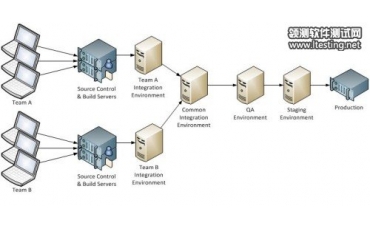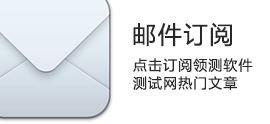PL/SQL Developer 與 oracle 10g 客戶端兼容性問題解決方法
1. First, Download latest verison of PL/SQL Developer.
URL: http://www.allroundautomations.com
March 6, 2004 - Version 5.1.5 released
Bugfixes
Could not use LOB's or Objects on Oracle 10g
Number precision would be incorrect on Oracle 9.2.0.4 and 10g
Fixed Plug-In function IDE_GetPopupObject from Plan Window
Fixed Command Window problem with quotes in comments
Program Window preference "Ignore Unrecognized PL/SQL"
added
Displaying a collection column or attribute from a cursor result
set in a Test Window would lead to "Not logged on" error
message
2. Use tips:
. The file <tnsnames.ora> in local computer should be
set suclearcase/" target="_blank" >ccessfully ;
. If you see the error message about registry, please
modify the following items:
Location: Main Menu "Tools" -> "Preferences":
Modification:
1. Under the label "Oracle Home (empty is autodetect)",
input the directory where Oracle Client installed,
for example: D:\Oracle\product\10.1.0\Client_1
2. Under the label "OCI library (empty is autodetect)",
input the directory where oci.dll installed,
for example: D:\Oracle\product\10.1.0\Client_1\bin\oci.dll
3. Because Oracle 10G has some new feautures,
maybe some function will work improperly.
4. Restart the program, it should work well .
原文轉自:http://www.anti-gravitydesign.com